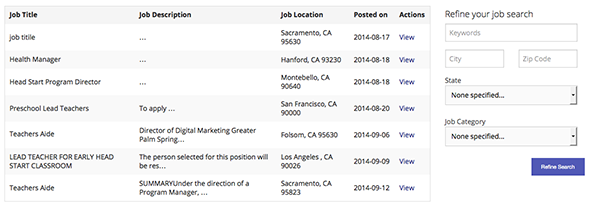Getting Started
Choose from one of the subscriber options
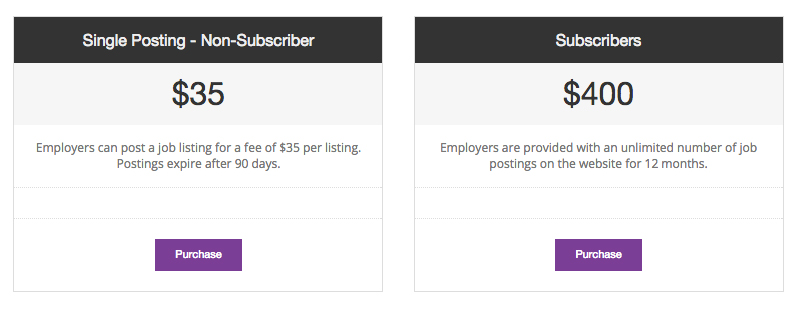
Complete the initial profile set-up. All email notifications will be sent to the email address provided.
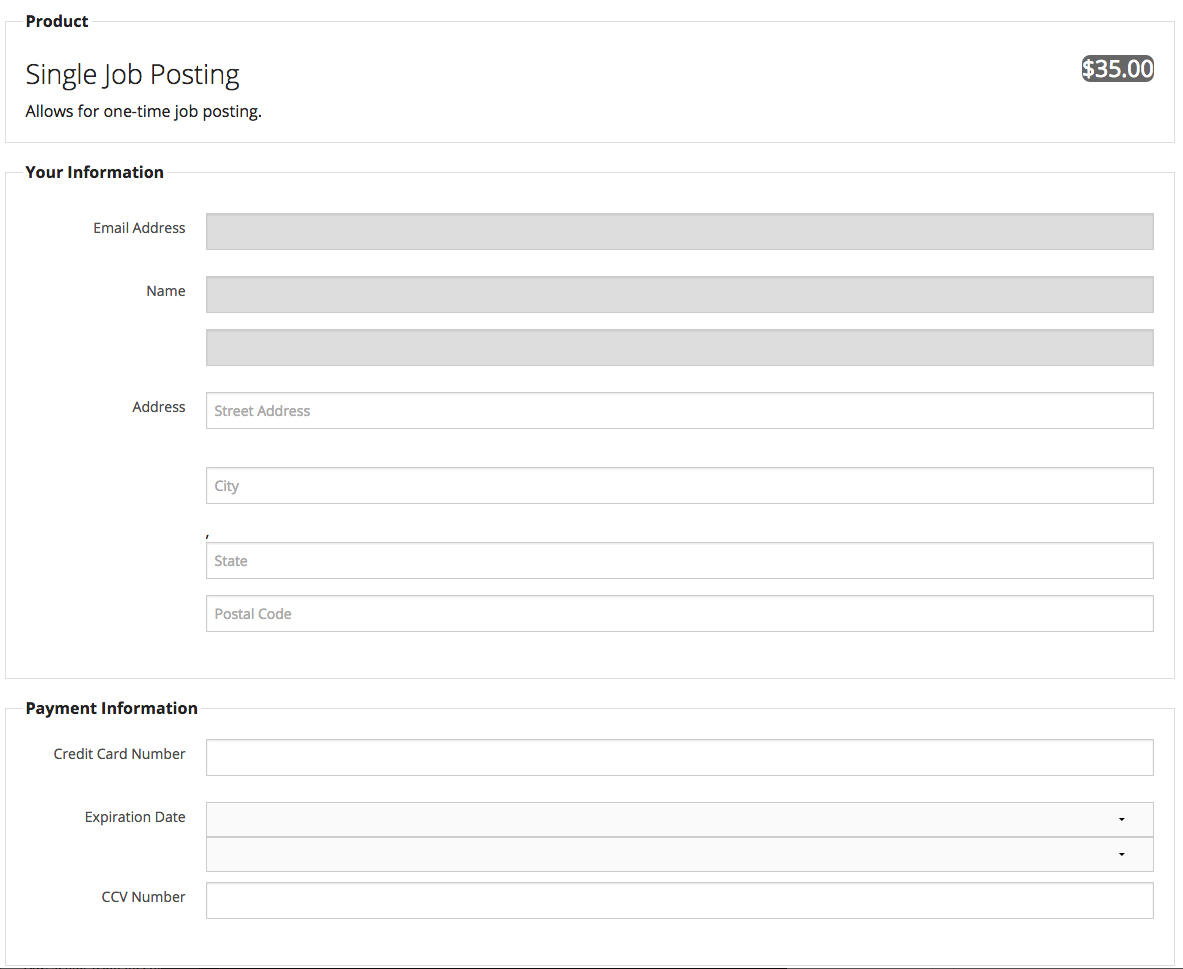
Once the payment has been processed you will receive an email notification with your password, and a link to log in to complete the Employer profile. You will use your email address you provided on the initial set-up and your password the system provided.
Don't forget to save your password. If you loose your password you may recover your password by entering in your email address and click on the "Reset and Email Password".
Start here to recover password www.caeyc.org/index.php/login
Complete the Employer Profile
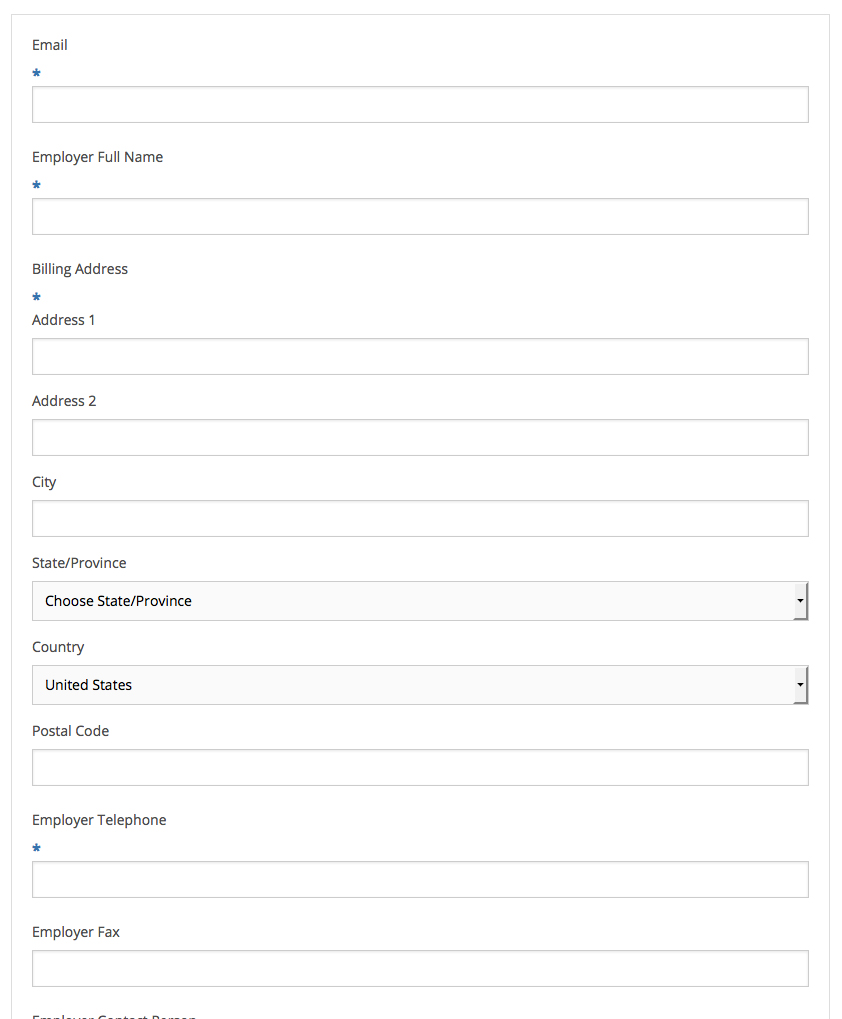
Within the navigational menu go to Job Board Employers > Jobs > Add. You will be taken to a form where you will fill in all the necessary fields for posting a new job.
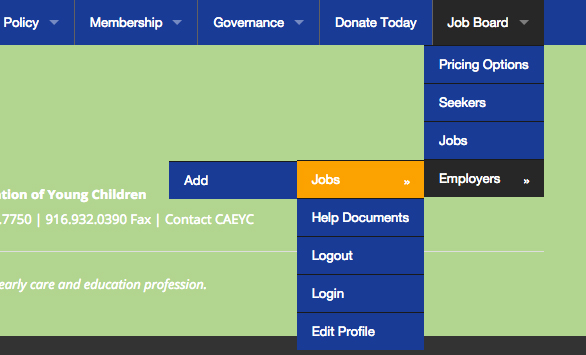
Fill the necessary fields. Any file that is marked with an [*] are required. Add the expiration date of the job and click add. Please do not over format the description.
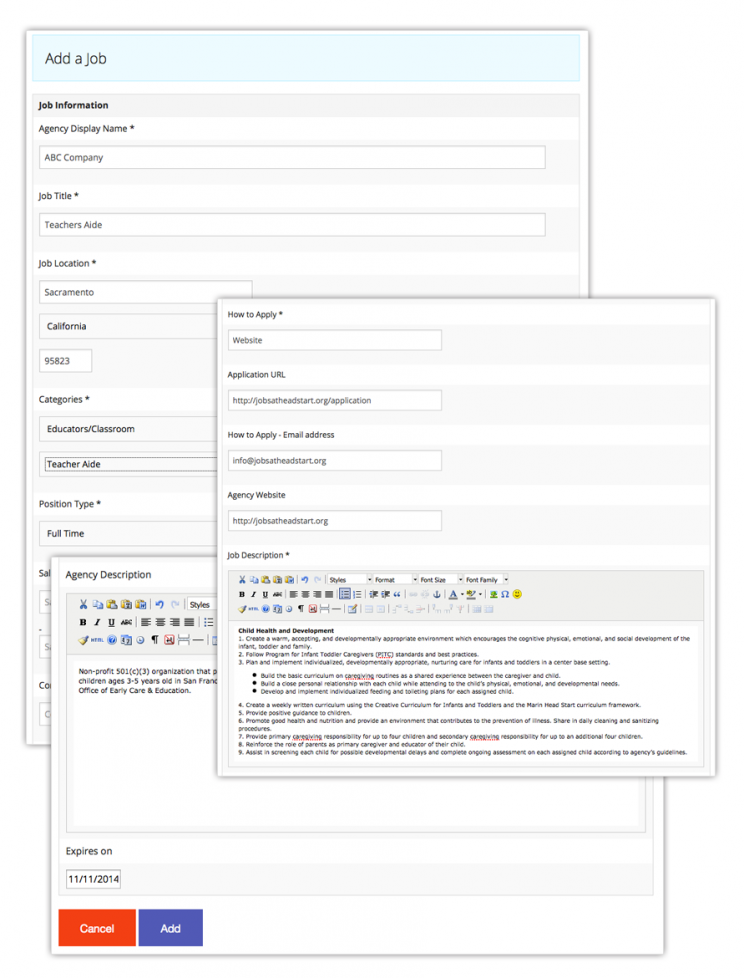
Your "job"management is located in the navigational menu under Job Board Employers > Jobs. You may manage your job(s) by clicking on the Actions arrow.
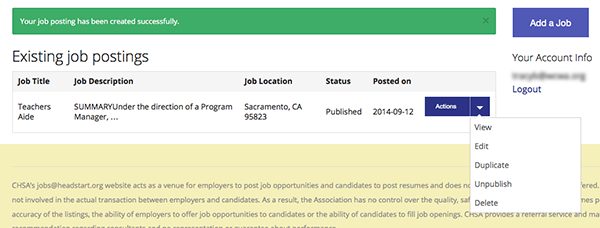
All job postings are listed in the navigational menu under Job Board > Jobs. Here Job Seekers can view all jobs posted or they may refine their search by using the search function to the right. Job Seekers upon sign-up are given the opportunity to receive email notifications when a job is posted in the area of their interest(s).